Shipping Module
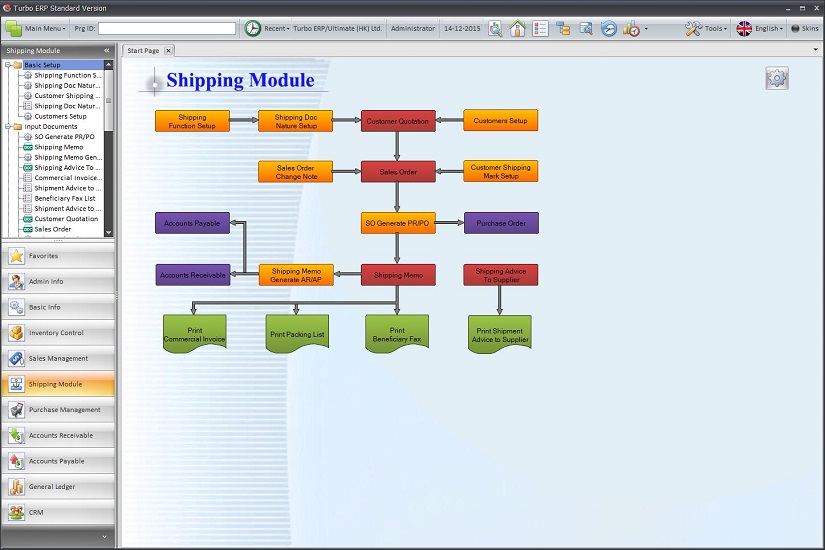 |
||
System objective
Export business faces keen competition nowadays, in the society which computer technology changes rapidly, if exporters can apply suitable information technology, this will help much in their business. To fulfill exporters’ demand for high-tech services, Turbo Shipping System with brand-new features will be able to help exporters to improve the document management efficiency, so as to save users operation time, enabling them to work more on the expanding export business.
Export department has huge amount of documentation work, they spend a lot of time dealing with documents every day, mistakes easily occur due to manual operations. Reducing document processing time is as its top priority. Turbo Shipping System provides one-stop operation system, which starts from sales order, then copied to Shipping Memo, and automatically generate shipping documents such as commercial invoices, packing lists, certificates of beneficiaries and shipment notices (suppliers), etc. Even accounts receivable, accounts payable and general ledger can be auto generated. This saves data transmission time among the various departments, so as to avoid mistakes.
![]()
System Functions
| . | Users can input and amend export shipping details in Shipping Memo at anytime, also auto generate to Commercial Invoices after approval, Packing Lists, Beneficiary Faxes and Shipment Advices to Vendors. After that, Accounts Department can generate accounts receivable, accounts payable and general ledger with Shipping Memo, also analyzing profit margin and commission rate at the same time. | |||
| . | When creating invoices, users can attach files such that export shipping documents (PDF, WORD, JPG, etc.) can be saved in the system, minimizing time and paper consumption. | |||
| . | System provides Traditional/ Simplified Chinese and English switching function, users can customize their own windows, which helps to integrating and broaden the use of system. | |||
| . | Multi-functional system which allows invoices and reports to be directly exported to different file formats, e.g. Microsoft Excel, Microsoft Word and PDF. | |||
| . | Connected to the sales management system to provide flexible business process management, including multi-pattern specification description, credit limit management, deposit payment, in batches shipping schedule, commission management, image quotation, product portfolio, automatic price calculation, transaction history analysis, profit analysis and a variety of custom charts. | |||
| . | Connected to the procurement management system to provide flexible business process management, including automatically generate finished / assembled components purchase advice in accordance with sales orders; purchase order、work order can be created with sales order or for every single product; also processing pre-paid deposit. | |||
| . | The appointed vendor and purchase amount on the draft of purchase order can be found in Purchase Requisition according to detail information while other information (e.g. currency, exchange rate, tax rate, unit price, delivery date, and payment type) can be input later to create formal purchase order. | |||
| . | System can save default customer’s shipping mark with text descriptions, users can insert the images which can be printed on sales orders, commercial invoices and packing lists. | |||
Representative symbols
|
Shapes
|
| B (bowl) |  |
| C (cry) |  |
| D (diamond) |  |
| E (ellipse, circle) |  |
| H (happy) |  |
| I (inverse triangle) |  |
| M (moon) |  |
| S (square, rectangle) |  |
| T (triangle) |  |
| L (line segment) |  |